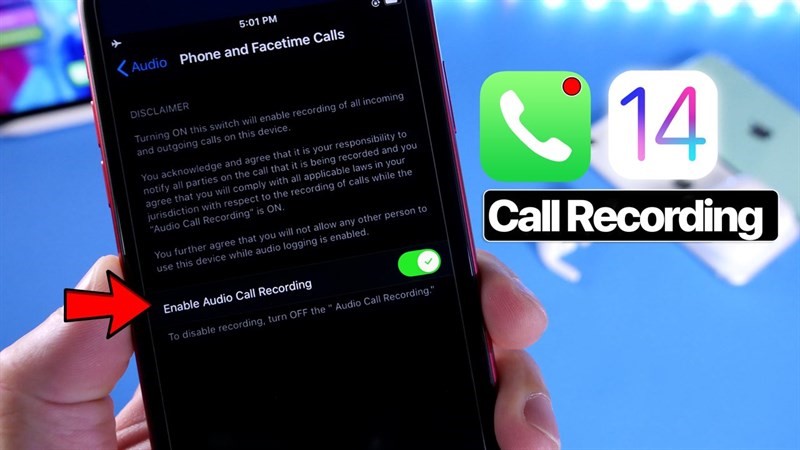EZ Brightness Pro ( Reduce battery consumption, protect your eyes )

Giới thiệu EZ Brightness Pro ( Reduce battery consumption, protect your eyes )
One of the biggest reasons for shortened battery life is the screen brightness.
Using the appropriate screen brightness helps to relieve eye strain and to conserve your battery consumption as well.
Tips to extend battery life (Battery consumption can be reduced by more than 30 %.)
1. Set the screen brightness to 50 percent.
2. Turn off the auto-brightness option.
3. Adjust the screen brightness depending on your surroundings. (EZ Brightness helps you to change the brightness of the screen quickly and easily.)
– Dark places: EZ Brightness makes screen brightness dimmed in a dark place in the lowest brightness level, which helps to relieve eye strain and to conserve battery consumption as well.
– Light places: EZ Brightness adjusts screen brightness as bright as possible outdoors, which helps to relieve eye strain. It, however, maybe cause your battery life to decrease dramatically.
– The adjusted screen brightness does not affect System Setup and it will be maintained before the screen locks.
(EZ Brightness works properly at IOS5 or the latest version.)
* Major Functions *
• EZ Brightness : Smart Screen Brightness Adjustments
Adjust the optimal screen brightness quickly and easily.
– Off : The default brightness that you set in System settings
– Light places : the brightness to use in a bright place
– Dark places : the brightness to use in a dark place
• Eye Timer : Keep the eyes healthy by telling time to work and to rest for eyes
(You can choose the time-option of the size of the screen for your iPhone, iPad, and PC.)
• Dead pixel check : check easily if there are bad pixels or stains on the screen
* NOTES *
If you have wrong smart phone habits, they can cause eye strain, dry eye syndrome, and eye pain. Moreover, in severe cases, bad habits of the smart phone use may cause vomiting, and muscle pain, and tendonitis. Please keep your eye healthy by the correct smart phone usage habits.
* Five habits to keep your eyes healthy *
1. Appropriate adjustments for the brightness of the screen
(If the brightness of the screen is too bright or too dark compared to the surrounding environment, it can easily cause eye strain.)
2. Maintain your distance from your Smart phone at least 12 inch (about 30cm).
(Watching the small screen so close up can be the cause of failing eyesight.)
3. Don’t watch the screen for a long time.
(Watching the small screen for too long can be the cause of dry eye syndrome, and eye pain.)
4. Close your eyes and relax sometimes. To exercise your eyes, look at different objects or try focusing them on a far away object.
5. Minimize the use of the smart phone in the dark or on the vehicle.
Hình ảnh EZ Brightness Pro ( Reduce battery consumption, protect your eyes )



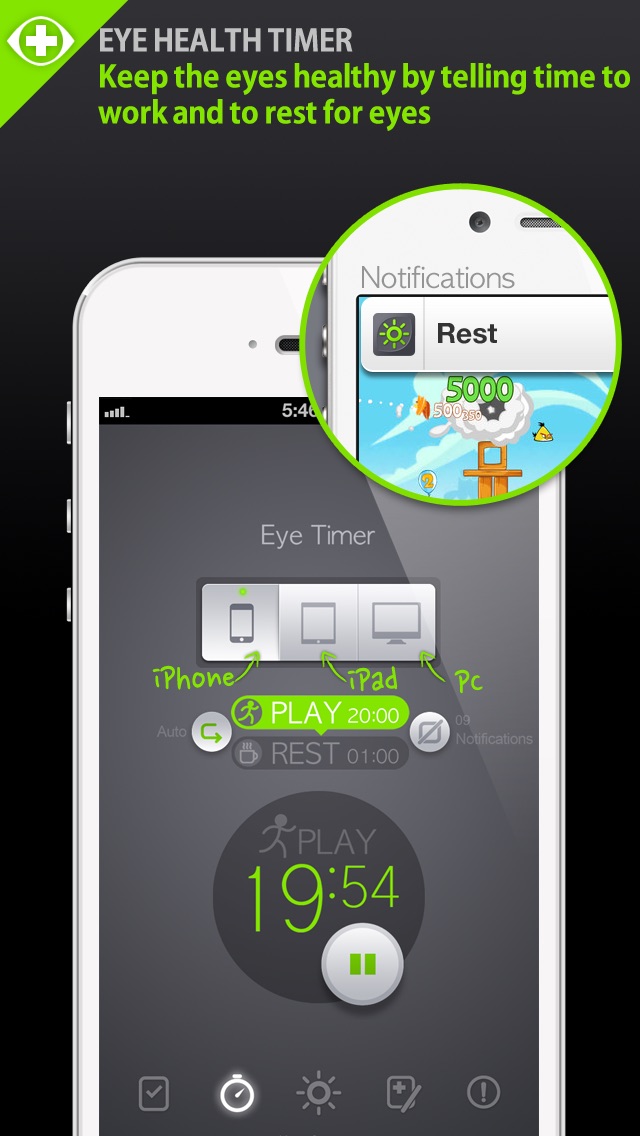

Thông tin bổ sung
File Size: 19,360 MB
Phiên bản: 1.1
Đánh giá:
Tổng đánh giá:
Ngày cập nhật: 2012-10-18 07:00:00
Tải EZ Brightness Pro ( Reduce battery consumption, protect your eyes )
Chú ý: Game & ứng dụng này chỉ dành cho Iphone, IPad, và các thiết bị sử dụng IOS của apple
Click vào liên kết dưới để tải về điện thoại của bạn.