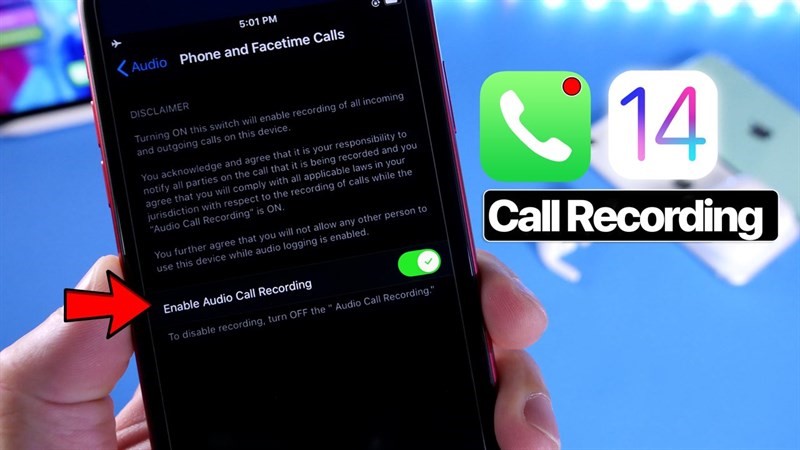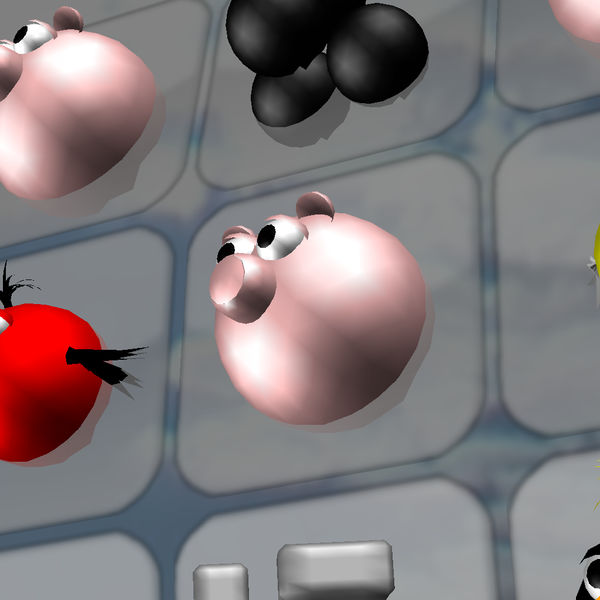My Favourite Contacts Widget

Giới thiệu My Favourite Contacts Widget
How much time have you lost in trying to effectively organize your contacts list? Was it nerve-wracking?
“My Favourite Contacts Widget” is going to (s)wipe your troubles away!
No more going through contacts to send a simple message or make a quick call!
Now, you can have easy access to all your favourite contacts.
All the important numbers of your friends and family are just a swipe away!
This contacts launcher has two best options that set it apart from other launcher apps:
1. Customise contact frames and calling themes.
2. Add multiple contacts.
** FEATURES for the widget **
+ Easy to use
contacts launcher with simple UI
+ Speed dial
tap the contact icon in the list for speed dial
+ Instant SMS and calls widget
quick access to favourite contacts
+ Caller themes
choose contact icon theme and calling theme
+ Optimize favorites list
add just the numbers you need and they will be easily available
delete the numbers you no longer need
+ Quickly reach the people you call and text regularly
swipe to see the favorites widget
+ Manage frequently contacted numbers
add new contacts, delete those you no longer need in the favourites list, drag and drop to rearrange the list…
* ~:.:~:.:~ * HOW TO USE THE WIDGET? * ~:.:~:.:~*
Add new contacts.
Click edit to quickly organise the list: tap and hold the icons to rearrange them.
Delete favorite contacts that are no longer your first pick.
Add a contact for call or SMS.
Choose a frame for the contact.
Communicate!
In one swipe, see your contacts, tap, and done!
Enjoy being productive with “My Favourite Contacts Widget”!
Optimise time spending and concentrate on the things that matter.
Hình ảnh My Favourite Contacts Widget


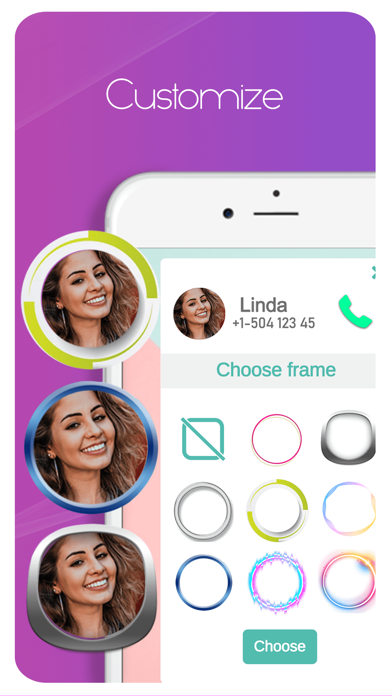


Thông tin bổ sung
File Size: 23,094 MB
Phiên bản: 1.0.1
Đánh giá: 0
Tổng đánh giá: 0
Ngày cập nhật: 2019-12-12 08:00:00
Tải My Favourite Contacts Widget
Chú ý: Game & ứng dụng này chỉ dành cho Iphone, IPad, và các thiết bị sử dụng IOS của apple
Click vào liên kết dưới để tải về điện thoại của bạn.